The PLR/LRS screen contains the institution settings for use in the PLR Attainments module.
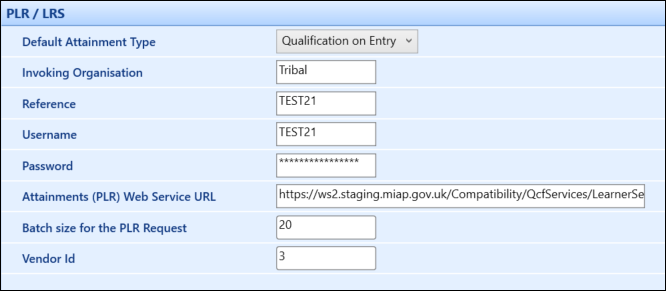
The fields on the PLR/LRS screen are described in the following table.
| This field | Holds this information... |
|---|---|
| Default Attainment Type | The default attainment type to be used. Select from the drop-down list. |
| Invoking Organisation |
The software service provider. This should be set to Tribal. |
| Reference | The UKPRN number of the college. |
| Username | The username that should be used to access the PLR Web Service. |
| Password | The password that should be used to access the PLR Web Service. |
| Attainments (PLR) Web Service URL | The web address to connect to for the download of PLR data. |
| Batch size for the PLR Request |
The number of learners sent when requesting PLR details per batch to the LRS. It is recommended this is set to 20. |
| Vendor Id | The vendor ID is a mandatory parameter for the PLR web service and must be set to 3. |